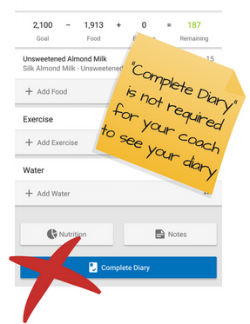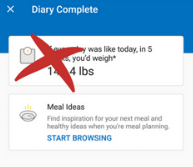In the following guide, we'll cover:
- Don't Log Exercise (...in MyFitnessPal)
- How To Copy Meals
- How To Copy Meals From Friends
- "Complete Entry" = Not Necessary
Note for Readers: The MyFitnessPal interface & functionality may vary depending on the device you are accessing your account from. We tried to take this account when writing these articles, but if you find yourself "stuck," don't hesitate to reach out to your M2 Coach for help.
DON'T LOG EXERCISE
...in MyFitnessPal
But seriously, we have already considered your activity level in your macro prescription. While we are big advocates of logging training in general, logging activities within MyFitnessPal will modify the goal numbers you have already inputted.
HEADS UP: having something like an Apple watch might also alter this, as those sorts of devices log steps and link to apps like MFP. The technology is nice, but try and keep activity out of the equation, on your end.
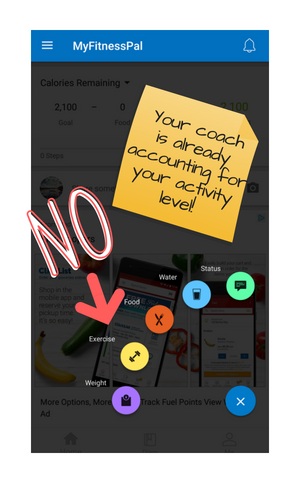
How to Copy Meals
TIME SAVING TIP:
If you are someone who frequently eats the same meal and/or snacks OR if you're eating leftovers, you probably want to utilize the "copy meal" feature.
This feature allows you to essentially "copy & paste" previous meals to another day within the diary.
Steps to Copying a Previous Meal:
- Find the meal you wish to copy, in your diary
- Click the "menu" button
(typically three dots below the meal) - From the pop-up menu, click "Copy Meal"
- From the pop-up menu, select the date you wish to "paste" the meal to
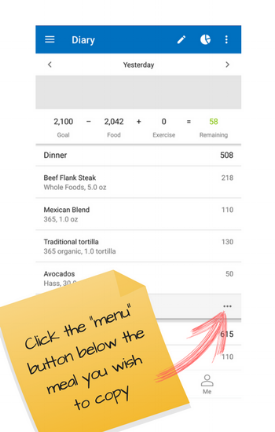
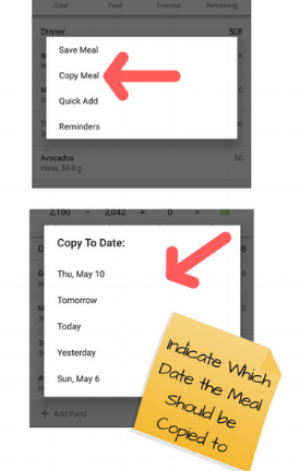
How To Copy Meals From Friends' Diaries
TIME SAVING TIP:
Eating the same meals and tracking with someone else? If so, then you will likely want to use the MyFitnessPal feature that allows you to copy meals from a friend's diary.
Steps to Copying Meals from a Friend's Diary:
- Utilizing the Main Menu > Click the "Friends" tab
- Find the Friend you wish to copy a meal from
- Once on your Friend's "profile" > Click the "diary" Icon
(typically located below the profile picture) - Once on your Friend's diary, locate the meal you wish to copy & complete the steps from above
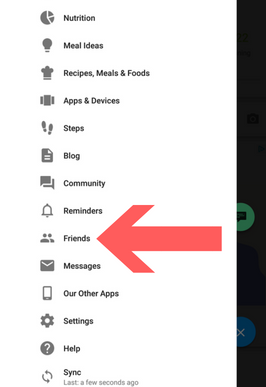
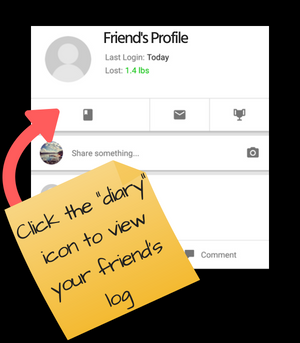
"Complete Entry" = Not Necessary
TIME SAVING TIP:
You don’t have to remember to “complete entry” at the end of the day in order for your M2 Coach to see your diary. Your M2 Coach can see your information as soon as you enter it, so there is no merit to officially “completing” entry.
Additionally, if you are someone who can't break the habit of completing your entry, then please make sure you ignore the summary at the end telling you how much you will weigh in 5 weeks! :)